 To safeguard your data in case of power loss, make sure your datalogger program is set to run on powerup. Next time you connect to your datalogger, check to make sure your program is set to Run Always. Do that from File Control.
To safeguard your data in case of power loss, make sure your datalogger program is set to run on powerup. Next time you connect to your datalogger, check to make sure your program is set to Run Always. Do that from File Control.
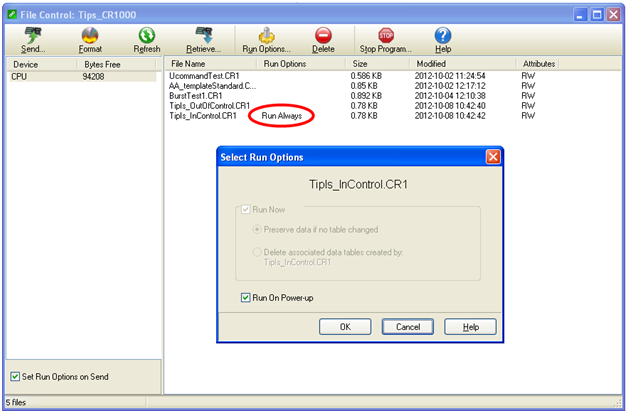
The other options you may see are Run Now and Run On Power-up. Most people, most of the time, want the same program that is currently running to also run on power-up. Use the Run Options to set both Run Now and Run On Power-up so your program will Run Always.
Always on the run,
![]()

